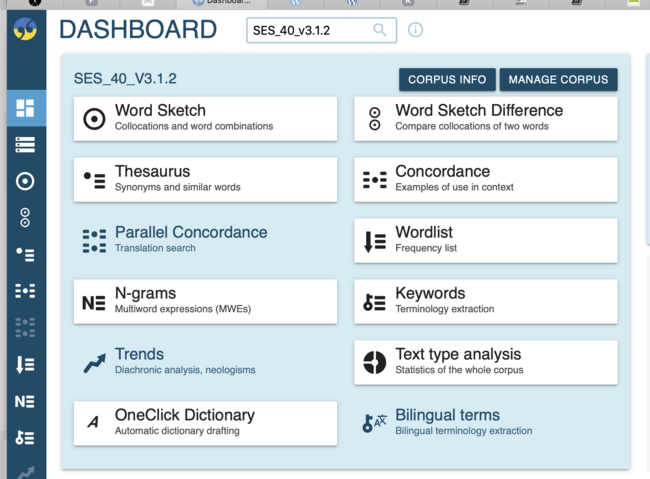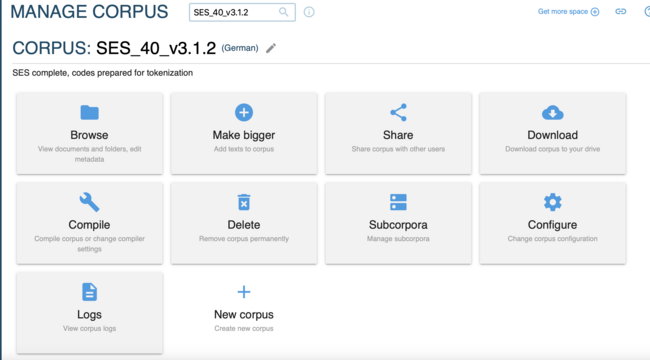7 Sketch Engine
this is a short tutorial of how to import texts to Sketch Engine to create a corpus of your own. you can then do researches in this corpus via the SketchEngine exploration tools.
7.1 log in to Sketch Engine
open the Sketch Engine login page via: https://auth.sketchengine.eu/#login and choose your affiliated institution. you can also create your own account or log in via google.
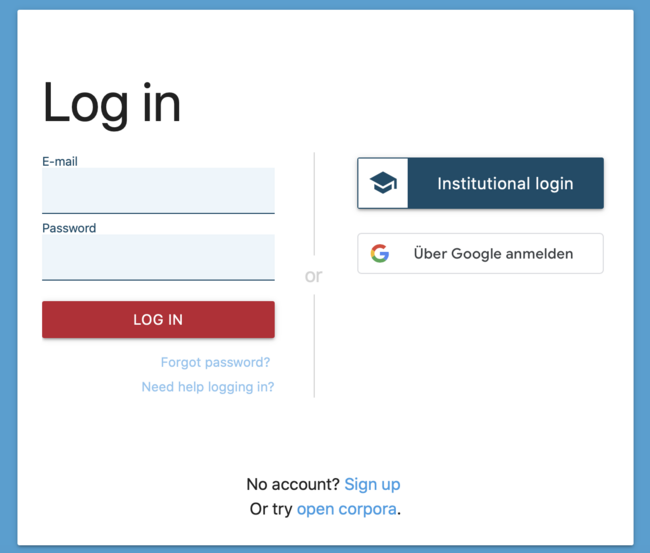
login1
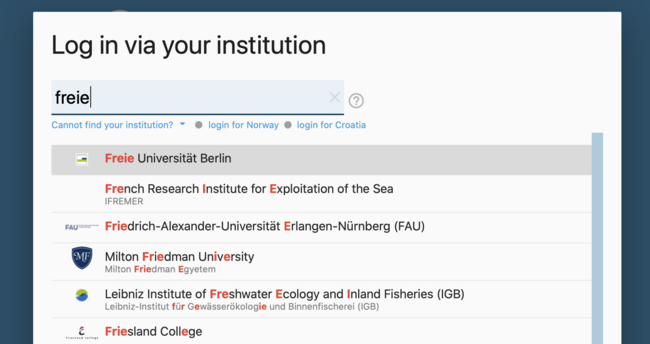
login2
7.3 import texts
- give your corpus a name and provide a description. choose the language of your corpus:
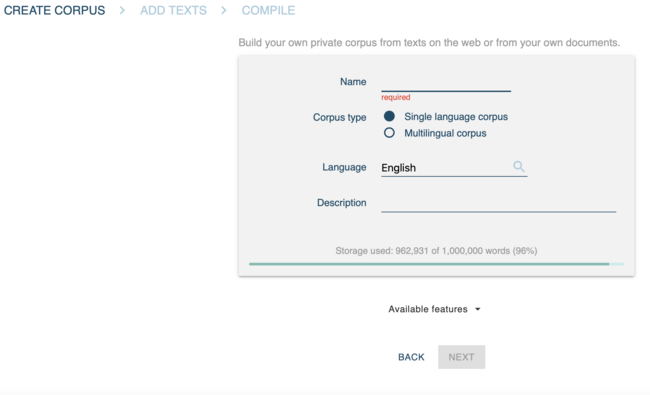
- import your texts. these can be single files of the supported format (.txt, .pdf. etc.) or a .zip file of these. if you want to import the SES transcripts, choose the
version without header for sketchenginethat you will find in the HU-BOX.
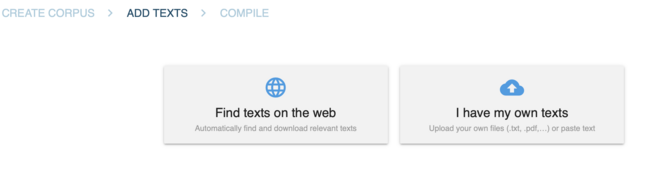

- the upload takes some time. if the texts have been uploaded successfully, you see your upload summary and wordcount.
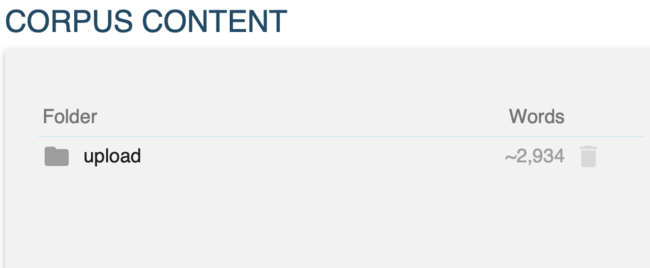
7.4 compile corpus
start the compilation of your corpus. this will tag the texts with PartOfSpeech-tags and lemmatize the words. more information on the used (for german) tagset you find here.
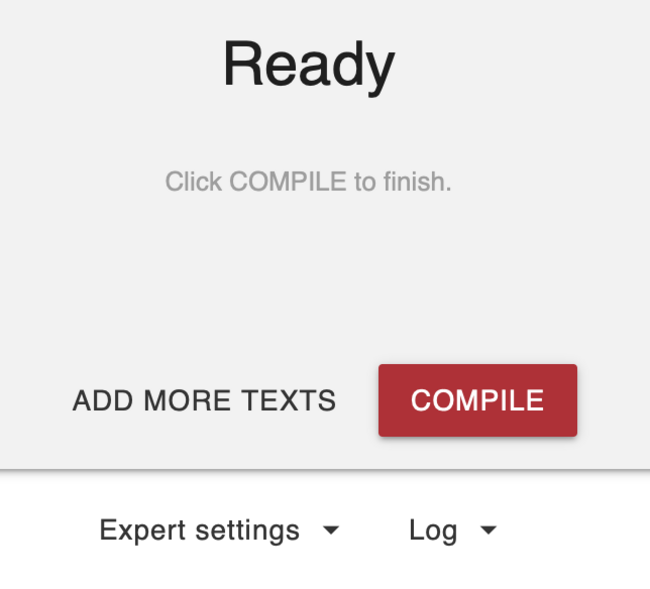
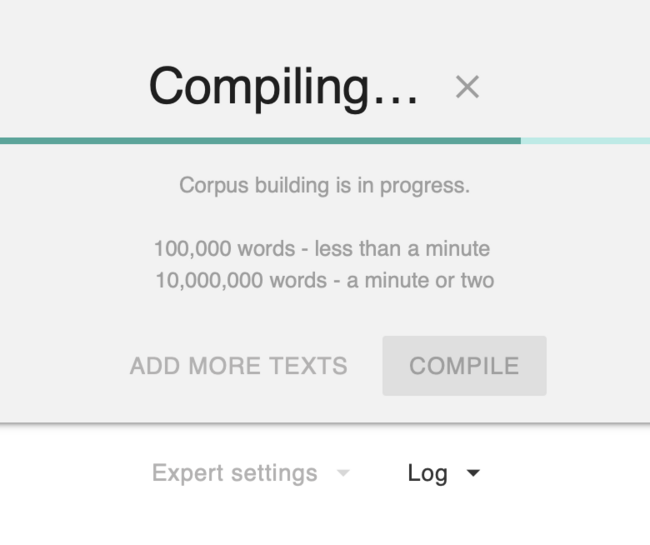
your corpus is now ready to be explored. find all information to the query language and further guides in the Sketch Engine Help