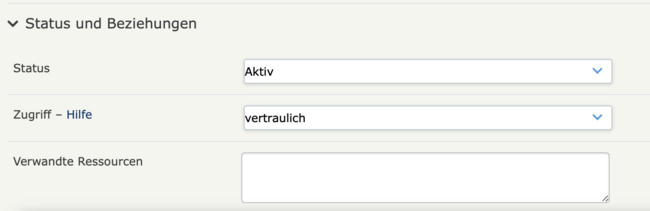10 BERLANGDEV
this part will include workflow description of how to upload content to BERLANGDEV and edit metadata.
10.1 short overview of basic workflow:
- login to BERLANGDEV
- click <upload>
- upload dialogue opens.

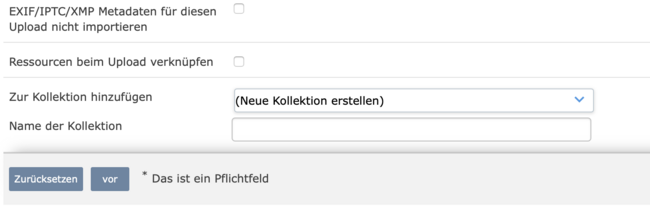
- you can skip everything except:
- top > ressourcentyp: choose type of ressource to upload
- bottom > zur kollektion hinzufügen: choose collection to which to upload resource
- you can upload several resources at once and edit metadata afterwards
- when the resource appears in the collection view, click on it (opens it)
- go to <edit metadata/metadaten bearbeiten>

- add ID of related resource to insert metadata (e.g. any ID of another resource of the same kid)
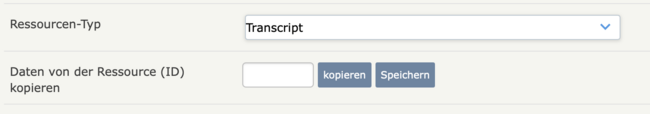
- IMPORTANT: make sure to edit the metadata (which contains now just a copy of the other resource from where you copied it) and adapt it to your resource. theres few entries which you will have to change tout cas:
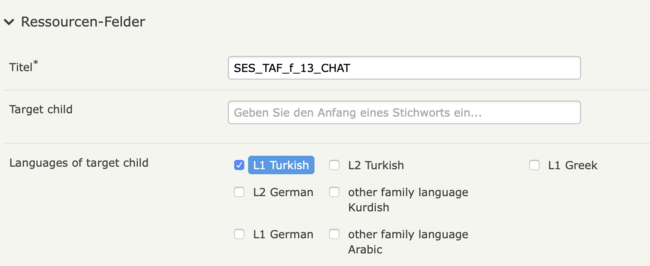

- check for: interview language, which my differ depending from which resource you copied the metadata.
- make sure filename points to your resource and name depicts the correct resource in the overview.
- if you had uploaded several trials of the same resource which will have lead to an automatically generated number at the end of the description, please remove any earlier of your upload trials and change the displayname of the final resource according to the scheme, without any trailing numbers or additions may derive from your computers filesystem.
- finally: connect all related resource, i.e. add all resource IDs of the same kid into the bottom field <verwandte resourcen>